Imagine there is an urgent need to consult something on the internet. As usual, you can make inquiries via your smartphone and access information quickly. But suppose you come across a website that has the content you are looking for. You clicked, but something seemed to be wrong. The page takes time to load, and this is what you don’t have: time. At that moment, you can’t wait for the entire website to load, so leave it, repeat the search, and enter another page that loads faster.
The information, services, or products on the second page may not be as good as the first page, but it is too late. Nowadays, who has the patience to wait for the entire website to appear on their screen?
The problem of slow loading websites can be reflected in the management area or the front end of the website. The first thing to remember is that a slow website will harm your work and have a negative impact on SEO. The website’s loading speed is a determining factor for SEO, so you should optimize your website to the maximum so that it loads in a time that Google considers acceptable.
Table of Contents
Why is it essential to have a WordPress website that does not load slowly?
The website’s loading speed is essential, firstly, to improve the Google score, and secondly, for the user experience. Therefore, the loading speed is a factor that Google takes into account to better position a website.
What Is Page Speed?
The loading speed of each page on the site is the time required to load all the content on a given page or time per byte. This is the time it takes for your browser to receive the first byte of information from the Web server. The measurement method may vary, but the faster, the better. Research shows that this can achieve better rankings and higher conversion rates.
The loading speed depends on many factors, from the design of your website to the server hosting your website—the more optimized your website, the better the hosting and the better the load time.
Speed is a factor in Google’s ranking algorithm. However, it can also bring a better user experience, which is crucial for search engines because it has been shown that the longer the loading time, the higher the page bounce rate, and the average user spends browsing.
Some studies suggest that when Google looks at page speed, it may precisely measure the first-byte time. In addition, if search engines crawl fewer pages, slow pages can appear, affecting your indexing.
Why Speeding up the Website Is Essential for SEO?
In 2010, Google made an announcement that page speed would be incorporated into its algorithm. The reason for this is that a faster loading page will significantly improve the user experience; faster is a more likely website, it is that people have a positive experience.
What this factor is to prioritize the sites loaded quickly. But he has not injured his website unless it’s too slow.
Also, it is essential when we refer to the user experience, which generally leads to an increase in conversions. For example, if your website contains and generates income through advertising, having a fast network means that users can browse different pages, which will increase the number of the page by page views. But if your site sells products or services, which improves loading time will make it easier for users to see your offer and acquire an advantage.
Optimization Statistics
Let’s take a look at some interesting statistics to understand some fundamental aspects of optimization:
- Amazon found that if they reduced their page load times by a tenth of a second, they increased their sales by 1%.
- Walmart had exactly the same benefit Amazon had after successfully finishing a project for improvement of the loading speed of their websites.
- Google found that if its search engine results took half a second longer to load, searches were reduced by 25%.
- Firefox made a reduction of its average page load time by 2.2 seconds and increased downloads by 15.4%.
- However, 22% of desktop PC users will not return to a slow website, and this figure rises to 46% for users browsing from smartphones.
- Users expect websites to load in 2 to 4 seconds. However, after 4 seconds, abandonment, lack of conversions, and a drop in sales are greatly affected.
- On loads longer than 4 seconds in online stores, the abandonment rate is 68%. On mobile devices, it reaches 97%.
The Impact of Loading Speed
According to a study by Martech, the speed of a website not only affects user behavior but will also have an impact on the following aspects:
- Conversion rate: 14% of visitors will buy from another website if the page is slow.
Retention rate: 50% of users shared that they don’t trust websites that take too long to load.
- Search engine ranking: search engines want to drive users to sites that offer a good user experience.
- Competition: even a subtle difference in speed between your brand and the competition can change visitors’ perception of your company versus theirs. Your website must be faster than your competitors’.
How to Speed Up WordPress Site?
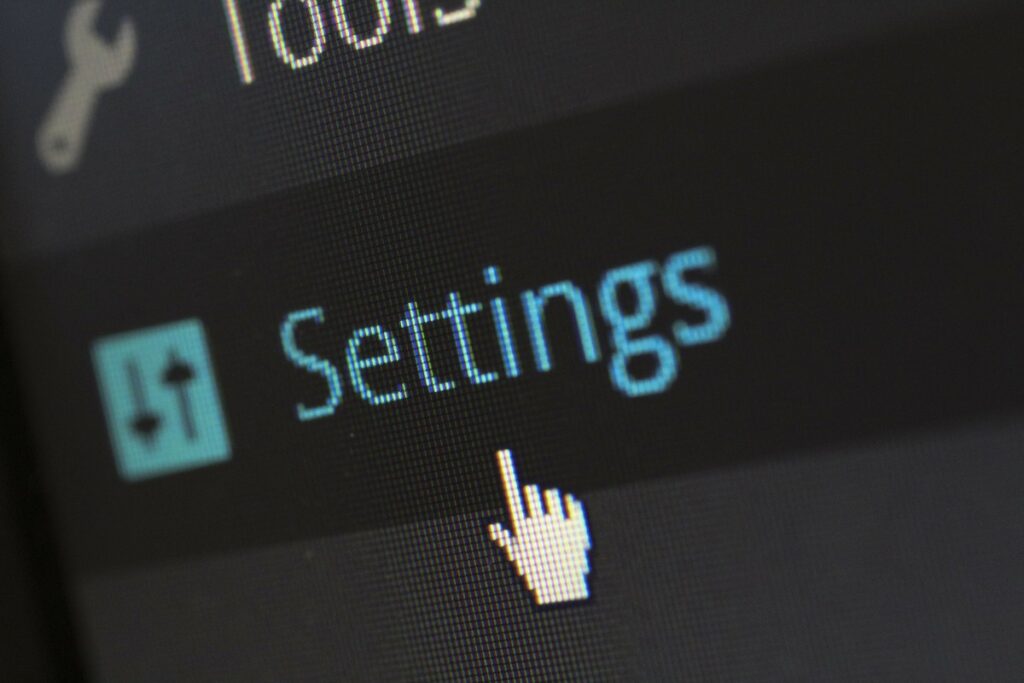
To speed up WordPress site, it’s not complicated at all, and there are many different ways you can do that. However, there are different reasons for slow website loading, but we will mention the most common problems and help you learn how to fix slow WordPress site.
The problems you might have to fix in order to speed up WordPress site:
- Overloaded hosting
- Plugins that use a lot of resources
- Old PHP version
- The connection is not active
- Empty the trash often
- Low WordPress memory limit
- Unnecessary dashboard widgets
- Better multimedia content
- Redirects
- Web design
High quality hosting
No matter how optimized your website is, if it is hosted on a low quality hosting, with few resources, your website performance will be affected. It would be like trying to use the latest version of the Adobe software suite on a 5 year old computer, to make an analogy.
You must host your website on a hosting plan with features that facilitate speed and better if it is configured for WordPress.
Activate Query Monitor
When you installed WordPress, the control panel was probably loaded at lightning speed when it was empty. But while installing more plugins, it started reducing the speed. Other additional plugins don’t automatically mean a slower WordPress site, but more resourceful plugins affect that. You can fix that with a free plugin called Query Monitor. This is a WordPress plugin that will allow you to solve WordPress problems by helping you to detect them. What Query Monitor does is to use the debug functionality of WordPress to display relevant information about queries and executions of the WordPress installation. But not only that, but with Query Monitor we will get information about AJAX requests using the Heartbeat API, WordPress REST API requests, javascripts and CSS requests, database queries (and slow queries, of course), etc.
Query Monitor is capable of pulling a LOT of relevant information. However, in order to use it we must know what exactly we are looking for or, at least, where we are going to find the data we need to filter or collate to find out where the problems are coming from in our WordPress installation.
Use the Latest Version of PHP
PHP is a programming language on which WordPress and almost all CMS content managers are based in order to generate web pages and their content. As we already know, in order to install WordPress, the server must be compatible with this type of code. Today, almost all shared hosting includes this technology, which is a server software and like any program is being updated and improved. But believe it or not, most hosting do not offer by default the most updated PHP version and in many other cases, they do not even implement it or they take a long time to do it.
And that the hosting provider offers the latest technology is really important and especially if it directly affects WordPress. In general, it is advisable to use the latest version of PHP. Having the latest PHP version is highly recommended, as it directly affects the speed at which WordPress can generate your website. The last major version jump was from 5.6 to version 7 where performance more than doubled. Therefore, using the latest stable version of PHP implies a speed improvement throughout our website and will also use less server resources such as RAM. Apart from performance, each update of the PHP engine also fixes program problems and security vulnerabilities.
As with any program, the versions that become outdated have a period of security support, but not of improvement and after some time that version becomes obsolete and does not receive security patches either.
Keep the Connection Active
Another utility that will be highly valued by search engines, and your visitors, is the function known as HTTP keep-alive, which you can activate from most cache systems or by adding these lines to your hosting .htaccess file:
<IfModule mod_headers.c>
Header set Connection keep-alive
<IfModule mod_headers.c>
Header set Connection keep-alive
</IfModule>
Empty the Trash Often
Anything that takes up physical space on your hosting hard drive will slow down your website. It’s the same thing that happens when you run out of space on your smartphone: it slows down.
The WordPress recycle garbage can is of the “recycle” type, that is, it does not delete immediately but temporarily stores what is sent to the recycle garbage can and can be retrieved in case of error. This, which is great, if you delete a lot of content (comments, posts, pages, etc.) can become an accumulation that could slow down your website.
WordPress will empty the trash automatically every 30 days, but if you have little disk space it is good to go from time to time by the trash and empty it with the button you’ll find for it.
Increase the WordPress Memory Limit
Sometimes, due to the PHP memory limit of your WordPress site, your WordPress admin panel will encounter a bottleneck, which may cause technical website issues. If this is the case, sometimes simply increasing the storage limit of the site can solve the problem. If your host allows you to increase the PHP memory limit yourself, you can do so by adding this line at the top of the wpconfig.php file: define (`WP_MEMORY_LIMIT,“ 256M`); If your host does not allow you to To increase PHP manually, contact your host’s support and ask if they can do this for you.
Disable the Widgets You Don’t Need
One of the things that make WordPress a flexible and moldable CMS are the widgets and it is not always necessary to have all of them visible even if they are active.
Widgets can be added in many areas within the theme used, but it is not always necessary to have all the widgets active or visible on the dashboard, especially if most of them are already configured and working or if on the contrary we do not use them. If we access Appearance > Widgets we see a large number of active or not widgets that end up confusing us (as administrators) and show an overloaded and somewhat chaotic screen and also slow to load.
Better Multimedia Content
One of the main reasons why your website can be slow is the weight of your multimedia content. Having the multimedia elements of the web optimized (images, videos, audios) makes them load faster and makes the web flow more smoothly. As we have seen in this last decade, multimedia content on our website is essential and, therefore, it is almost impossible to do without it. Following good optimization rules (format, size, duration, nomenclature) well predefined is necessary for all these elements to be executed with agility. It is always recommended that your images have a weight of less than 300kb and always try to work with the jpg format, which is the compressed format.
In case you have found images that weigh over 300 kb, there are many things you can do to improve this. If you are a photoshop user, the first thing you can do is use the save for web option every time you save an image. So, to speed up WordPress site, you definitely need to optimize your images.
Redirects
A website with too many redirects makes loading slow because the browser is forced to follow all these redirects before displaying the entire screen. However, they are essential to avoid 404 and 500 errors.
Web Design
The way the website is designed will significantly influence the loading speed. A page with the same elements as another but well programmed and optimized will reduce the slowness significantly. If the speed is very slow, you will probably have to reprogram your website by modifying aspects such as the design itself, the internal redirections, or the cache.
How Can You Measure the Loading Speed of Your Website?

Google Analytics
Google Analytics is Google’s web analytics platform par excellence. In addition to providing you with all kinds of data, it also gives you information about slow-loading web pages. It’s as easy as logging into your account and clicking on the behavior, site speed, and overview section.
This is where we can see information such as average site load time, average redirect time, average domain search time, average server response time, and many other very useful metrics.
GT Metrix
GT Metrix is among the most popular and most frequently used speed tools today. It is also easy to use and easy to understand. The basic version is completely free, but it also offers a premium plan. The platform provides us with a variety of possible failures and solutions options, as well as the impact percentage of each failure. It is based on Yahoo! And Google tools.
Page Speed Insights
PageSpeed Insights, also from Google, is a tool that analyzes the content of a website and suggests what to do to improve speed. That is, it not only gives you results related to the loading speed and performance of a website but also gives you recommendations on where and how to optimize the site.
PageSpeed Insights is based on the well-known best practices, ranging from the front-end (loading images, JavaScript files, CSS, etc.) to server configuration to carry out both the analysis and the advice.
Webpage Test
This is another handy tool for measuring the slow loading of web pages. The platform gives you a website speed test from the perspective of a mobile device or through a computer. You can choose the browser, connection, and even the device model that you want to test.
Pingdom
Pingdom has created a speed test to help analyze this data. The test is designed to make the web go faster and identify bugs or weak points. One of the most significant advantages is tailored for both experts and beginners, making it very easy to use.
This tool provides information about the server response codes and the type of content (whether CSS, HTML, or JavaScript). In addition, it includes the loading time, page size, and several requests as a central feature.
Conclusion
Sometimes your website is out of date and cannot meet the goals or objectives you set for your business. This can adversely affect your business.
It is, therefore, necessary that you keep your site updated. Also, you must make sure that it conveys the message you want to show to your customers since the success of your business will depend on it.
It is advisable to have a hosting optimized for the use of WordPress, which allows you to have control over the possibility of modifying the PHP version as well as increasing the memory limits if necessary. Also, remember that nowadays, speed runs the world, and no one will wait for your website to load. Therefore, take immediate action and increase your page speed. For better optimizing the SEO positioning of a website, check these SEO tips.
Making your website faster will never go wrong. Traffic will never drop, sales will never drop, engagement will never drop.